- Home
- Learn Linux
- Learn Electronics
- Raspberry Pi
- Programming
- Projects
- LPI certification
- News & Reviews


KidSafe is no longer under active development. It is left here for historical reasons and for anyone that is still running the code, but will not have any future updates based on teh current codebase.
This is a guide to configuring an Android tablet to use the Kidsafe proxy. For instructions for configuring a PC see guide to configuring a web browser with kidsafe.
The Android tablet needs to be running Android version 4 (Ice cream sandwich) or later. The proxy options are in the settings for the Wireless network after choosing Advanced Options.
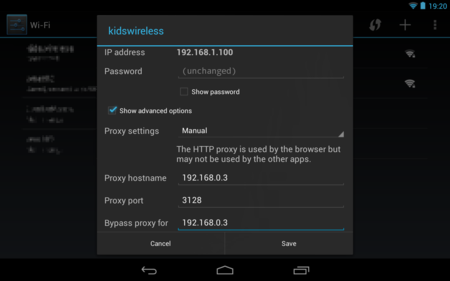
The client needs to be provided with the static IP address of the proxy server and the default port is 3128.
The exclude list needs the address of the proxy server.
In this example I'm going to show some of the steps involved in restricting access to the Google Play App store except when authorised by a parent.
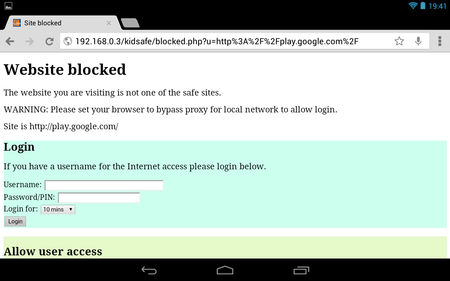
By default there are no rules to allow access. The App store will not load, or will give a "No connection" error message. Accessing through a web browser gives the blocked access page where a parent can add the appropriate access.
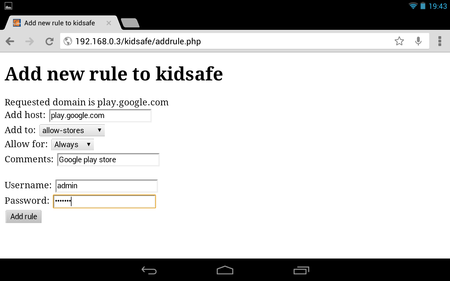
Using the Add Rule page we can add a rule for the main page. This has been added to the Store category so is not included in the child or teenager default logins.
In the case of the play store you will also need to add .ggpht.com, gstatic.com and android.clients.google.com to the rules.

The site is still blocked so the parent still needs to increase the user's permission as they can't gain access using their own login. In this case granting permission 6 for 10 minutes.


Now as well as as being able to access the play store through the web browser it also works through other applications on the tablet, including the Google Play App Store.
